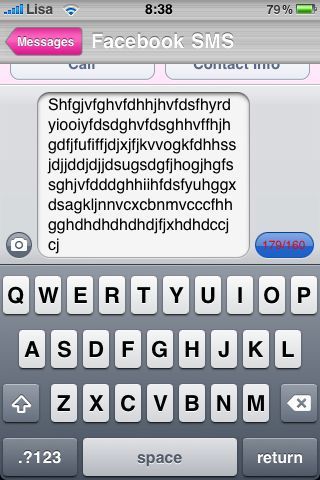Since the 3.0 update, SMS themes (all but one, I think) don’t work anymore. I had always alternated between two of them; Hello Kitty when I was in a pink mood, and Bird SMS when I was in a more red-and-blue kind of mood. If anyone’s going to update themes to work with 3.0, they’ve not done so yet, and I’d been suffering with the default (seriously, Apple…light grey and chartreuse? Ew-ew-ew). I don’t like full themes that change my icons because I don’t like icon labels on anything–neither Springboard nor Dock–so when the icon is changed, I don’t know what the fuck it is anymore, and besides, no theme has custom icons for all of the apps I use, so I end up with a mix of co-ordinated ones, plus some extras, which looks horrible. There’s also the fact that most themes have some bit that I think is ugly, and I can’t be arsed to poke around to change it. Anyway, I’ve got user wallpaper and user lock background, so I don’t need or want a full theme. I do, however, use a system theme called Metal Pink (or maybe Pink Metal?) that I really like; it’s…brushed metal and bright pink, just like it sounds. I also wanted my SMS to at least have bubbles that were a better colour combination than “blech”. I finally got sick enough of the default colours to go find out how to make at least the bubbles work, if not the background (which won’t work because it can’t resize when you flip SMS to landscape). It’s simple enough to do, but when I forget the path and what I’m supposed to call it…
/private/var/stash/Themes.2J3vEu/(name of theme)/Bundles, then rename “com.apple.MobileSMS” to “com.apple.chatkit”. That’s it. You won’t get the background of the SMS theme in question, but you will get the bubbles, which, in my case, are pretty pink (today…I did Bird, too, in case I change my mind). Not the same shade of pink as my system theme, but it’ll do for now, and if I decide at some point that I need to change the shade of pink, then all I have to do is edit the PNGs. I’m not holding my breath, though, since they’re not ugly anymore, and I am incredibly lazy. 😀
Portrait pink:

Landscape pink!

Oh yeah, and when I forget the path to change the lock screen slider and power down text (and the others, though I didn’t), it’s:
/private/var/stash/Themes.2J3vEu/Slide Me Bitch.theme/Folders/SpringBoard.app/en.lproj
I’d love to know how I managed to change it to that lame “Unlock ME!!!” yesterday, and the power down to something that began with, “You don’t want to…” and got cut off, especially when all I did was plug the USB cable into my desktop (for once), but anyway, I found the file to edit so I could fix it, and for now, at least, it’s back to, “Slide me bitch”, and the power off just says, “NOOO!!!” I might change it to something else if the mood strikes me, but for now, Slide me bitch works just fine, even if it does mean I often get Buckcherry’s “Crazy Bitch” stuck in my head (not a bad thing–reminds me of something cool).

Posted by
lisa
on the
30/Jul/09 |
Comments Off on Better than not at all!