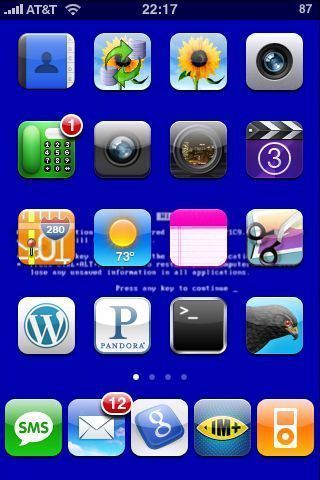I use the numbers across the top of the keyboard only when I’m typing in larger blocks of text, or (for instance) I’m on MSN and need to type a number. For stuff like logins, sudo and GIMP shortcuts, I always use the ten-keys because I’m right-handed and lazy, and they’re closer to the mouse. I didn’t notice until I was working on P’s photos the other day that my ten-keys weren’t working. I use the keyboard shortcut “1” or “Ctrl-1” (has to be the 1 on the keypad) for “view full size” and “fit in window”, respectively, but it wasn’t working. I thought I’d probably accidentally taken over a GIMP keyboard shortcut or something when I’d made some adjustments to Gnome Do, but it wasn’t the end of the world, so I thought, “Meh…I’ll deal with it some other time.” Then, yesterday, when I had some software updates, I typed in my password and didn’t even look at what I was doing, but my pw was rejected. I checked to make sure Numlock was on, since I always use the ten-keys, and it was, so it should have been fine, but nope. The third time, I watched the mask as I was typing, and there weren’t nearly enough characters for my password. Hm. Interesting. I was playing around with VNC and the phone yesterday, though, so I just thought, “It’s somehow got confused; I probably fscked something up when I was messing with E16 the other day, but whatever it is, I didn’t sudo it, so it’s not serious. Next time I start the computer and log into a default Gnome session, it’ll get its options from my login settings and fix itself. I’ll just use the top row numbers for now.” This morning, after I’d shut down the computer last night, it booted to my default Gnome, Numlock on, and everything looked fine. There were software updates available, so after I read everything that looked interesting on Reddit (there’s less every day…it’s turning into Digg, FFS), I started the Update Manager. Asked for my password, and…nope, no ten-keys. They were just dead whether Numlock was on or not. I didn’t recall dumping any vodka into the keyboard last night, so I logged out of Gnome and into an E16 session to see whether it was the keyboard itself, or the WM. Worked fine in E16, so whew–it’s not hardware (can’t buy this keyboard model locally, and I don’t have a spare). I logged back into Gnome, default session, and checked my keyboard settings. I hadn’t made any changes, at least not intentionally, and a cursory inspection of the settings looked okay. Off I went to Teh Great Google, where I found the solution to my problem. Well, after googling again to find out what the hell the guy was talking about (Finnish, didn’t know the English for the Gnome Control Center), I had the solution. I hadn’t updated any core Gnome components lately–just stuff like FF and CUPS, and I think some for one of the multimedia players–but somehow, I replicated a bug. In the Finnish guy’s case, it had happened after an upgrade, which I hadn’t done, but for some reason, the mouse keys accessibility option was enabled. I have no idea how I did it, but I must have because I hadn’t updated anything that would change the setting, and it’s a bug from early 2008, two versions of Ubuntu ago. Anyway, if I somehow manage to do it again and don’t remember the fix, I just need to uncheck the Mouse Keys option in the keyboard preferences…

When I can’t find this post, and can’t find the Finnish dude’s fix again… numlock Num Lock ten keys ten-keys numeric keypad disabled 🙂
Oh yeah, I showed P. my nerd-awesomeness in controlling my desktop with my phone. I thought he’d be unimpressed, but he said, “Wow!” and actually looked at the phone screen for more than 0.28 seconds. Considering that he’s not a “just because I can” kind of guy, and he was also fixing his AV software (which, unbeknownst to him, had not been working for three or four days…eek), that was considerably more than I’d expected! 😉