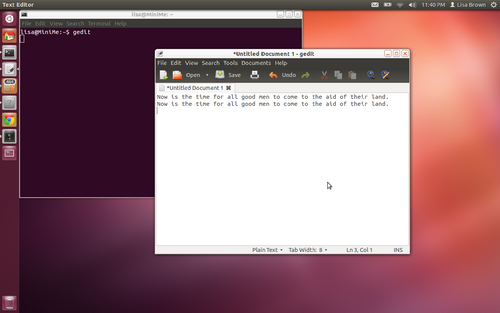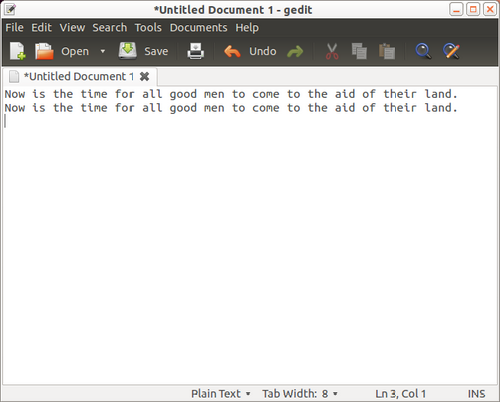It took ages for me to get around to the actual wiring, but I did it, and it works!
This will be my “new” keyboard at work. Vintage 95-ish, it was filthy, and had a 5-pin AT connector, but it’s solid. C. gave it to me when we cleaned out the office equipment graveyard. She gave me a PS/2 keyboard as well to use for the cord because my work computer has only USB and you can’t rewire AT to USB directly. I got a good keyboard adapter for PS/2 to USB, and rewired the keyboard to PS/2 by searching for the pin designations and using a multimeter to determine which wire went to which pin on the keyboard and the PS/2 cable. I put off the wiring because I wasn’t looking forward to stripping those tiny wires, but I was bored tonight and finally did it. I soldered them, too, because I didn’t have any of that shrink-y tube stuff, just electrical tape.
The paint is Krylon for plastic in Watermelon Pink, covered with a matte clear coat. I think I have all of the keys in the right places, but the pictures are on my S3, which was powered off, so I winged it. The first word I typed was “gedit” in the terminal. I had it on the laptop because my desktop keyboard is PS/2 and I didn’t want to try hotplugging when testing a new keyboard that I wasn’t sure would even work. Anyway, it does work, so I’ll have a bright pink (and very sturdy) keyboard on Monday!